How to run a Partner Search on Breezy
- Publication date
- Author
- Imogen Beech
- Reading time
- 5 minute read
Updated: 13th October 2021
Welcome to Breezy! We can’t wait to start working with you to level up your partner discovery.
Every brand will have different needs and different ways of getting the most out of the Breezy software. However, there’s one reason that every brand is here, and that’s finding hyper-relevant partners to help them grow their business.
In order to do that, you’ll need to know how to carry out three simple steps: running a search, identifying Prospects, and requesting their contact information.
Here, we’ll look at the first of those three steps – how to run a Partner Search that has the best possible chance of generating you high-value Leads, Prospects and ultimately, Partners. To get started, just follow our step-by-step guide below.
When you first set up your account, you’ll be asked to create a Discovery. Once you’ve finished onboarding, you’ll have the option to add many more. Just head over to your central brand dashboard and click the big blue ‘+’ sign at the top of the page.
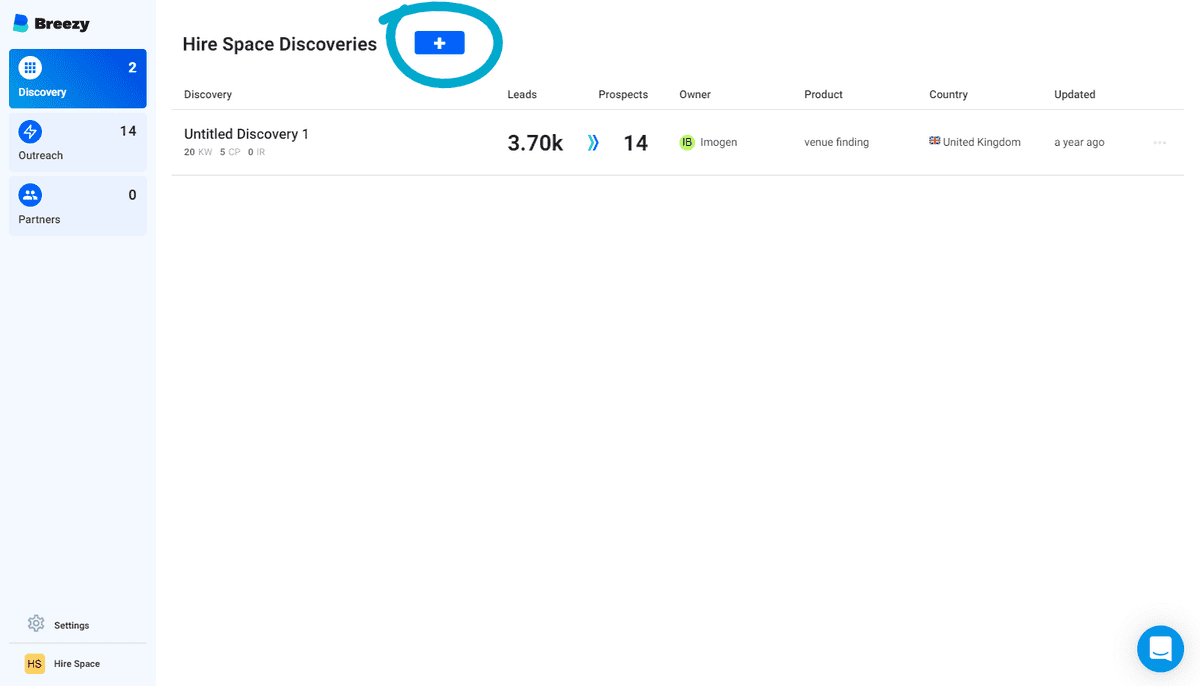
But what exactly is a Discovery?
Well, in Breezy terms, a Discovery is the top-level category of your search. For every Discovery that you create, you’ll be able to run searches, view reports and identify relevant partnership opportunities.
Each discovery is centred around helping you to find partners to promote a specific Product. Which brings us onto…
After clicking the blue ‘+’ button, you’ll be taken to a page where you’re asked to input a product name, country and your company website.
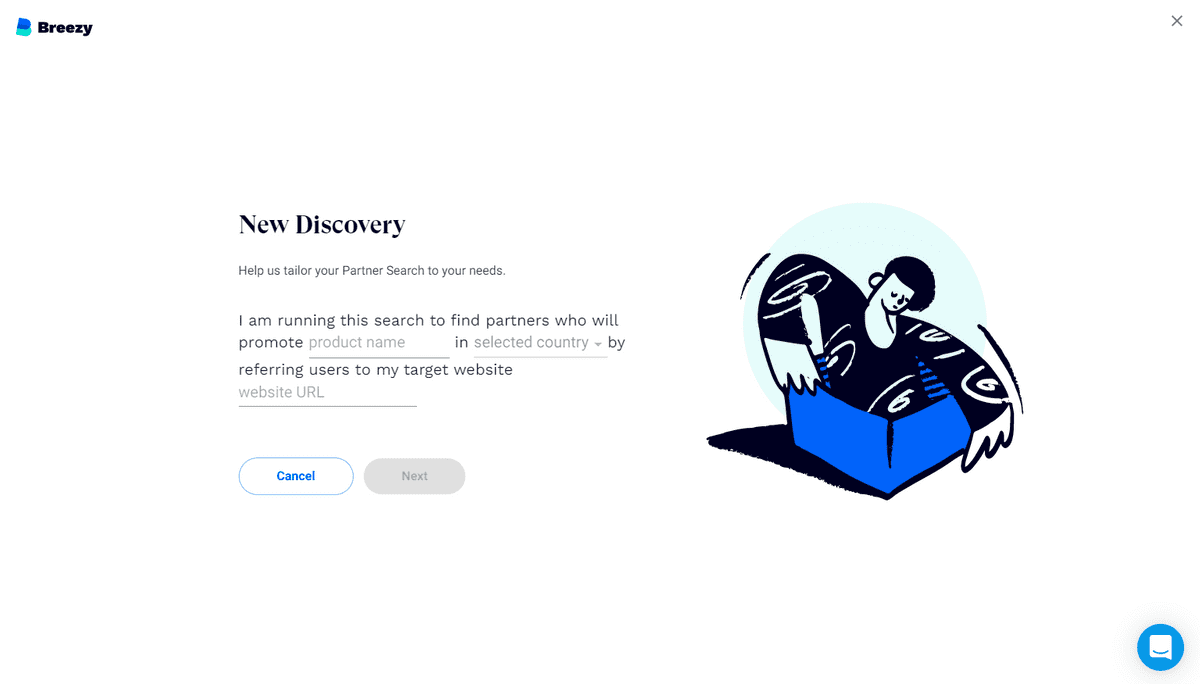
Your Product is the ‘thing’ that you want partners to promote. A lot of the time, it will be a physical product, but it can also be a service. So, if your brand sells services rather than products, then that’s what you’ll need to enter here.
Let’s look at an example.
An events agency might sell event venue hire, event management and virtual event software. The chances are that they’re going to be looking for different partners to promote each of these services. So, they create three different Discoveries with each one centred around a different Product. Voila!
However, to complicate matters a little, some brands will have tons of products or services. And some of these might overlap. Most importantly, you might think that the same partners are going to be relevant to whole groups of products that you sell.
If that’s the case, you can think of a Product as a kind of bucket that contains all the products or services likely to fall under the same partner program.
Imagine you run a sports shop. You might have tons of items that fall under the bracket of ‘football equipment.’ And tons more that fall under ‘tennis gear.’ And a whole other set of items designed for yoga. There’s no point in separating out each item because a parter that promotes tennis shirts is likely to also promote tennis rackets!
For this reason, you’ll probably want to enter the broader product category ‘tennis gear’ as your Product, rather than having to create discoveries centred around each individual item (which would yield overlapping results).
So... a Breezy Product can be a product or a service. Or it can be groups of products or services. Phew!
Your country is where you’re looking for partners to promote your products.
Let’s say you only sell products or services in the UK. In this case, there’s no point in scrolling through pages full of publishers who could only promote your brand to France, Japan, India, the US… you get the idea!
Each Discovery that you create can only be centred around one country (or ‘global’). If you run a business that operates across more than one country (but not globally), it’s best to create a separate Discovery for each country that you’re looking for partners in.
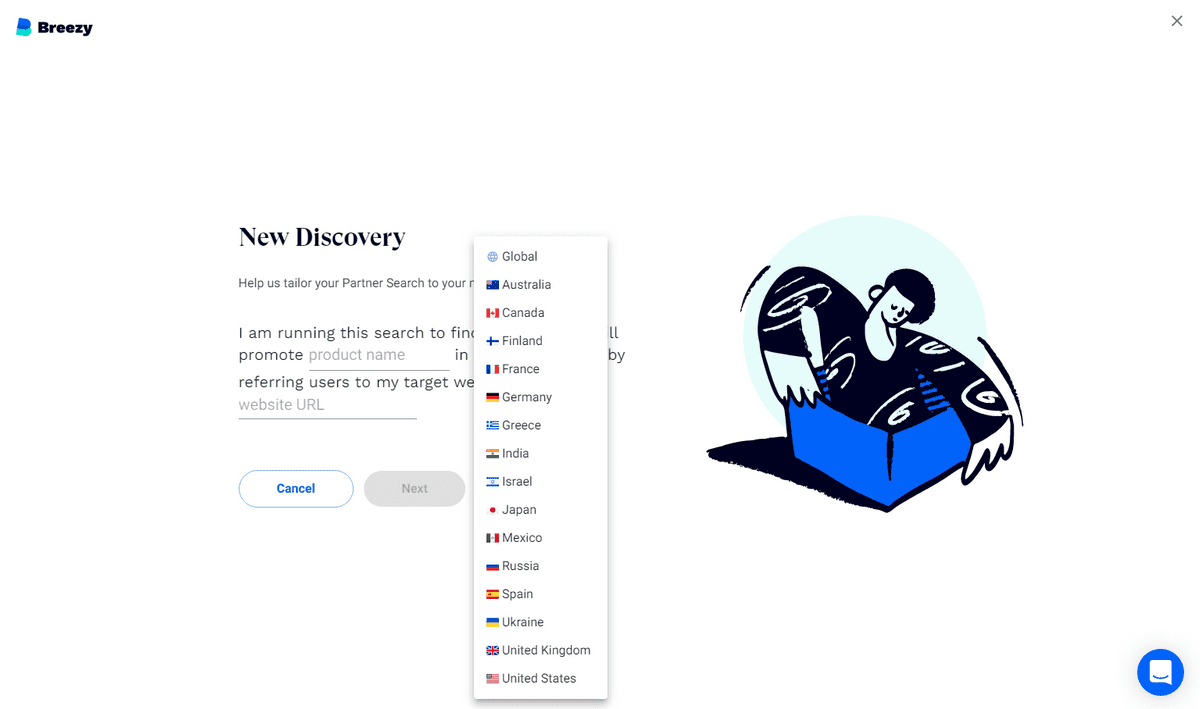
For each Discovery you create, you’ll need to give us some information. It’s this that will allow Breezy’s algorithms to start generating Prospects for you that are both hyper-relevant and (until now) undiscovered!
First, we’ll ask you to give us some keywords that your customers might use when looking for your product or service (or for a competitor’s product or service).
The more keywords you enter, the wider and more accurate your search is likely to be. That’s because we’ll use them to uncover businesses and sites that rank for your keywords – after all, these brands are likely to have similar audiences and so they have a decent likelihood of being future partners (there are likely to be some competitors on there too, but that’s fine because you can add them to your ‘competitors’ list to help future searches!).
For this reason, we’d recommend inputting as many keywords as you can. Some brands add over 500!
Each keyword you enter will use up 1 credit. If you’re on your free trial, you’ll only have 50 credits to play with (and you’ll need to save some for the next step!) so you’ll have to be a bit more conservative. But if you’ve upgraded to a full subscription, you’ll be able to get super detailed!
If you have a PPC team, just ask them for a list of the top keywords for your product and then copy and paste them straight into the textbox. Easy!
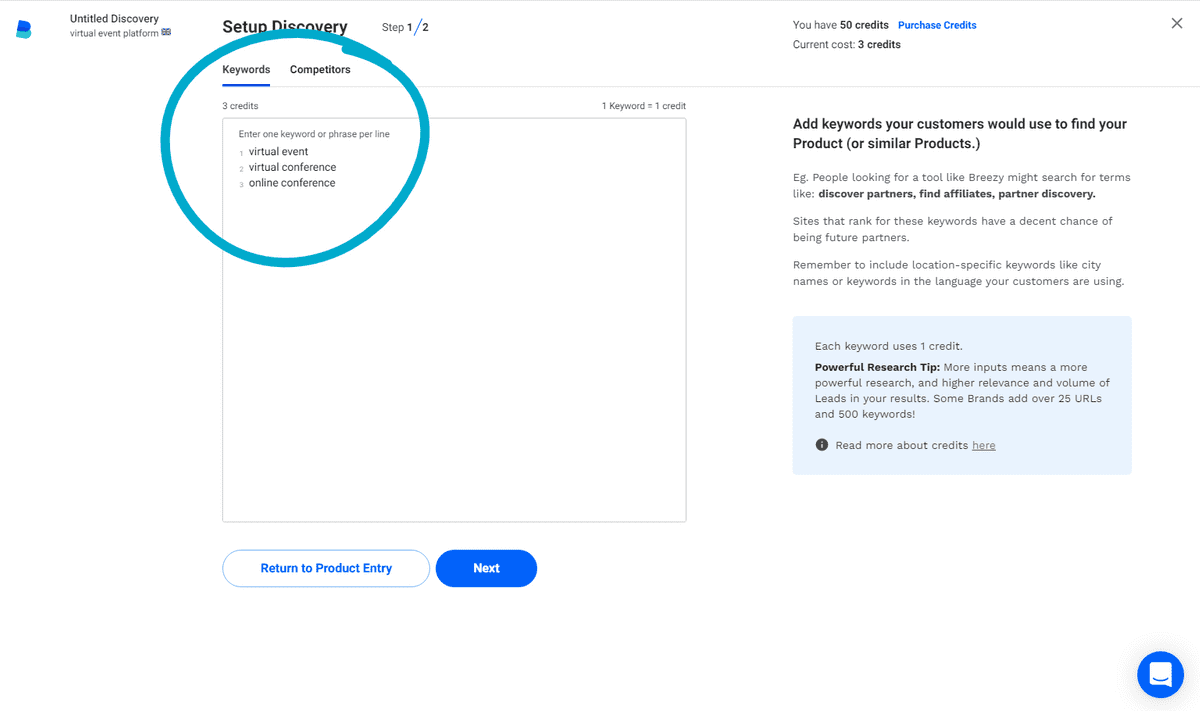
As you start to expand your searches and dig a little deeper, consider adding some indirect keywords to your Discoveries. Have a think about what other products or services people might be looking for that suggest they’re likely to need you soon. Then, enter what you think their keywords might be.
For example, people searching for a tool like Breezy are likely to use keywords like ‘find marketing partners’ and ‘discover affiliates.’ But people who are searching for terms like ‘partner management’ and ‘what does a partnership manager do’ are likely to need Breezy too. They just might not know it yet!
We’ll ask you to give us the URLs of your closest competitors. This is so we can identify who they’ve partnered with and spot lucrative lookalike opportunities for you. Don’t worry, they won’t find out!
The more competitors you add, the more relevant Leads your search is likely to uncover. Each competitor you enter will use 10 credits. So, if you’re on your free trial, you’ll only be able to enter a few, but if you’ve upgraded to a full subscription, the world is your oyster!
If you can, enter some larger or well-known brands here too. Ultimately, the better-known they are, the more partners they’re likely to have, and the more information we’ll have to go off when we’re scouring the web for similar opportunities for you.
Don’t have any obvious competitors? Don’t worry. Rack your brains for the brands that are closest to you and enter them instead.
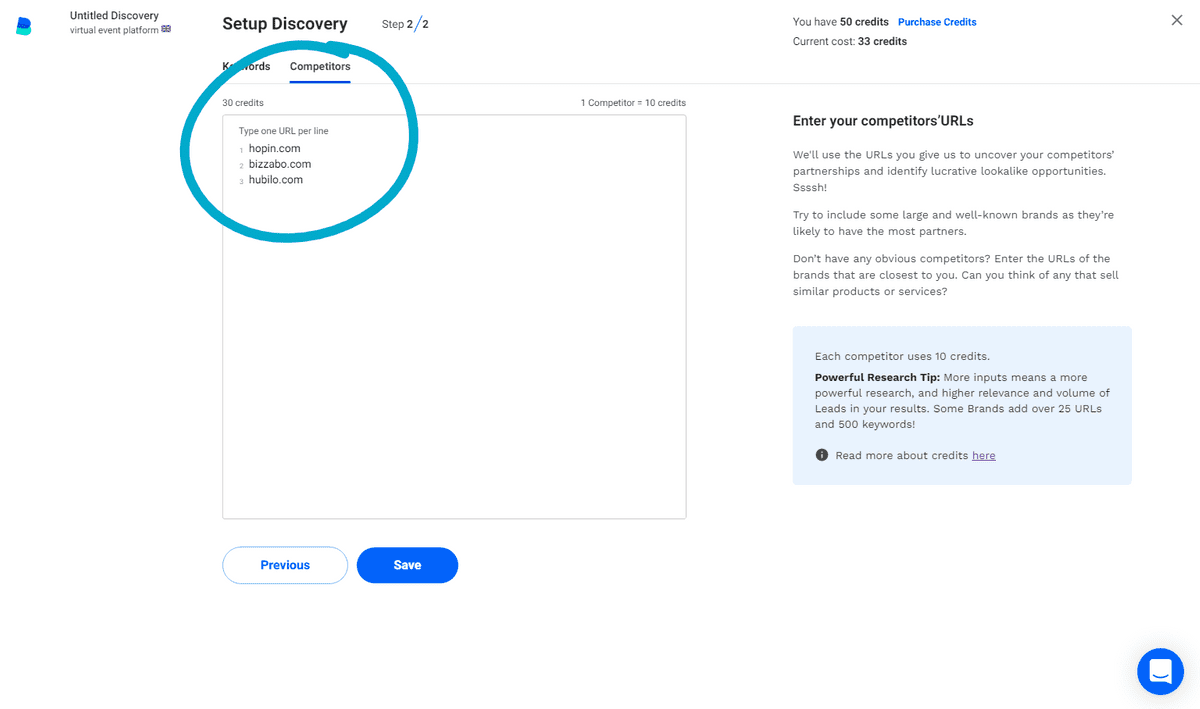
Now you’ve set up your Discovery, we have all the info we need to generate you with hyper-relevant partnership suggestions. All you need to do is click the big ‘Run Discovery’ button next to it in your brand dashboard.
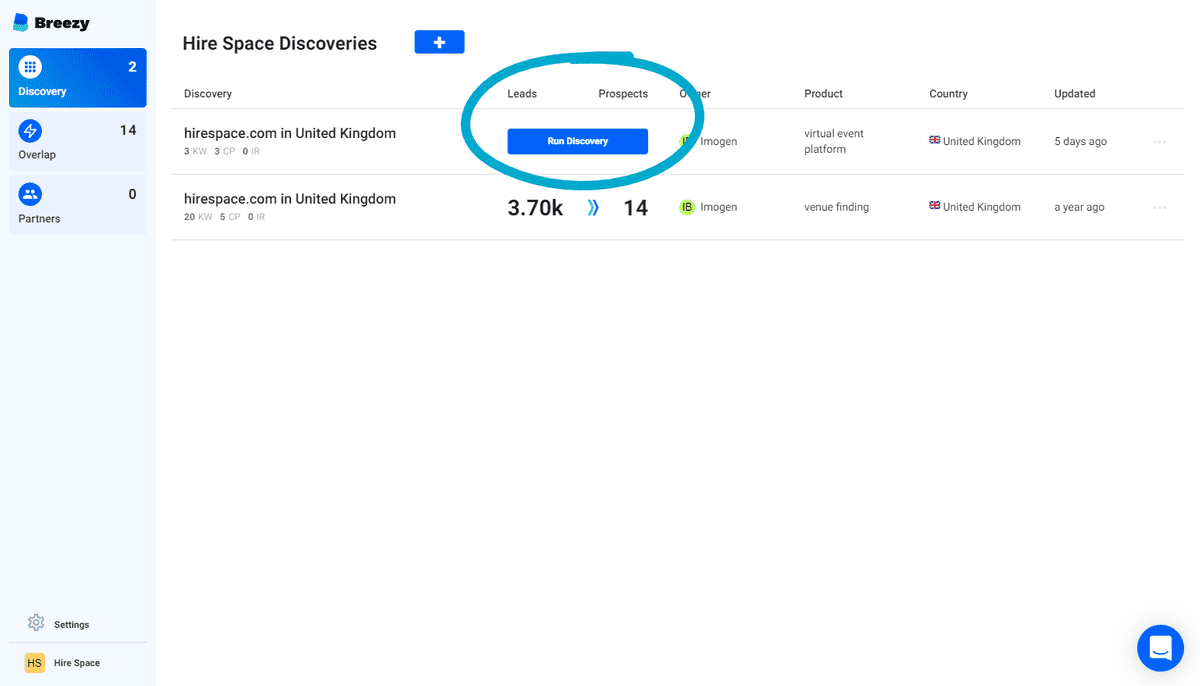
At this point, our discovery engine will start whirring away and scouring the web for every nugget of information that might be of use. This can take some time, so now’s your chance to head over to the Breezy blog or check out any previous discoveries you’ve made. We’ll let you know when your report’s ready!
--
Ready to run your first Partner Search? Just sign in to your Breezy account and give it a go. Or, if you don't yet have an account, book a demo to get started. Before you know it, you’ll be uncovering hundreds of relevant partnership opportunities that could help you grow your business.
Next, learn how to sort, filter and organise your Leads to uncover the best partnership opportunities for your brand.
Imogen is a copywriter and content writer with over two years’ experience writing about the exciting world of strategic partnerships, as well as running her own business. She loves learning about new topics as she writes, and has enjoyed penning articles on industries ranging from mortgages to events, theatre to home improvements and everything in between.
View more by Imogen Beech